Setting the density by selecting a material will set the density and material name listed in the Tools/Parameters window. It also sets and freezes the density used in the Analysis/Model/Mass Properties window, which is used for calculating the weight of the part.
To select a material:
From the Dropdown menu: Edit/Setup
Select: Material
Browse to the desired material file.
The active material's name will have a red arrow pointing to it.
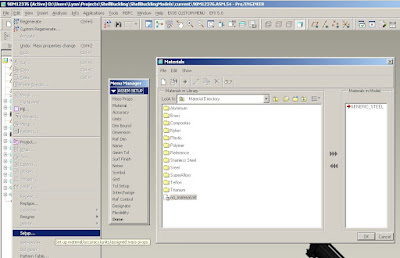
From the Dropdown menu: Analysis/Model/Mass Properties Pick the "Definition" tab
The density is shown in a ghosted field. If no material has been assigned, the value will be editable.
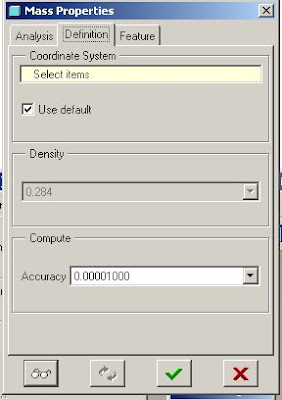
No comments:
Post a Comment